Bringing it all together: structuring an Omeka site
The following is a flowchart which shows how Digital Craft Archive works.
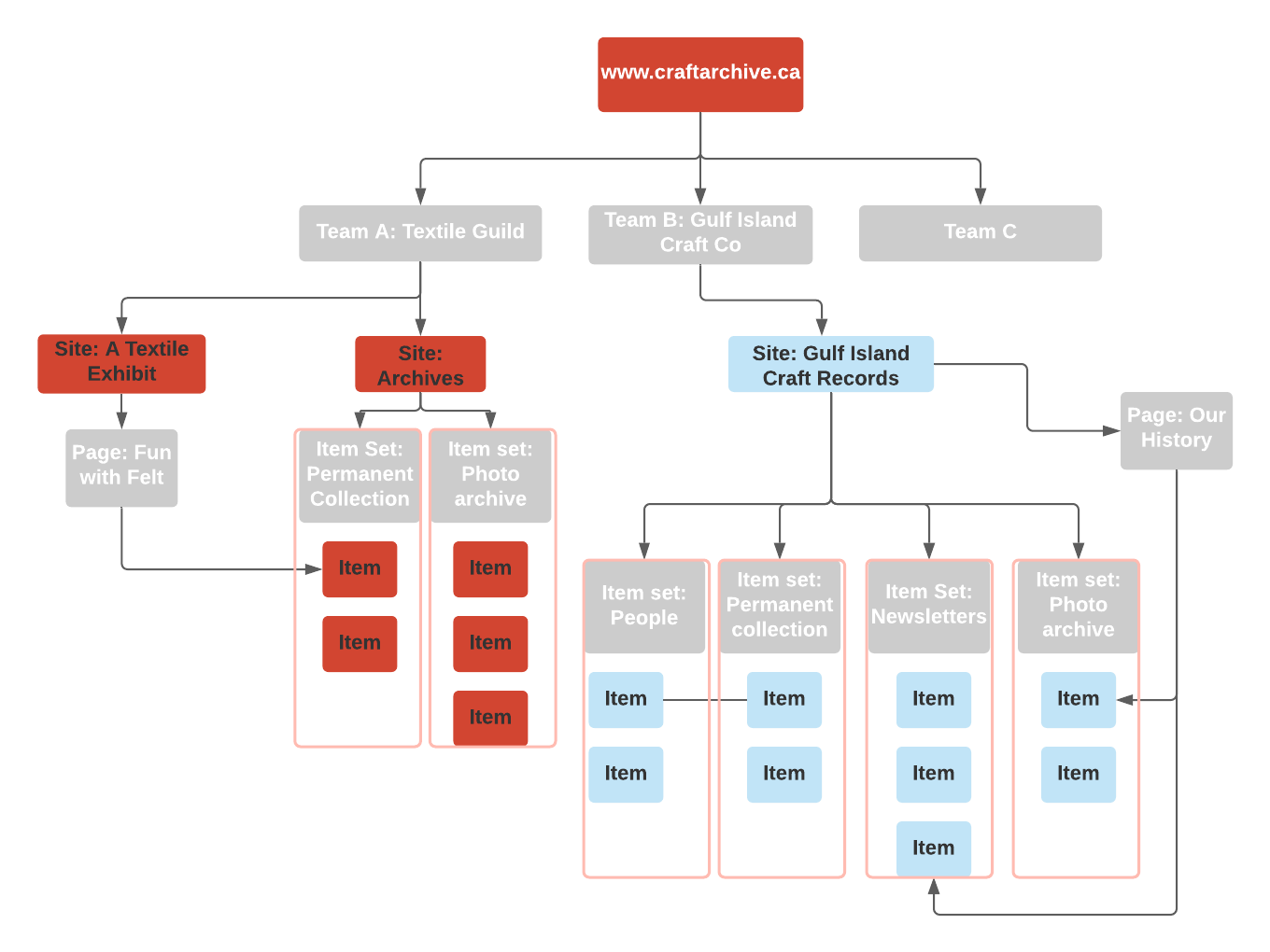
Each organization involved would have it's own team, where multiple users can log-in and work on a project simultaneously. Let's follow Gulf Island Craft Co in the flowchart.
First the team would make a site; the public-facing version of their data. At this stage they would just have a blank webpage, but they have titled it Gulf Island Craft Records
Secondly, the team would consider what kind of item sets they need to create to organize their data. These can be thought of "collections", or containers which organize your items. In this case, 4 item sets have been created
1. People: this would contain "people" items, with metadata containing biographies, dates of birth, etc.
2. Permanent Collection: This would contain "physical object" items, with images of the objects and metadata listing names of makers, descriptive information, and provenance.
3. Newsletters: This would contain scanned newsletter files, with metadata listing the contributors, and publication date.
4. Photo Archive: This would contain scanned photographs, with metadata listing the people in the photos, and the date taken.
Once the item sets have been created, team members at Gulf Island Craft Co can start creating items and assigning them to item sets. A neat feature of Omeka S is that items can reference each other; for example, a physical object item can have a field called "Maker" which links to a person item.
Once items have been created, Gulf Island Craft Co decides to make a page about their history. They can create a page that acts as an exhibition, allowing them to add writing that elaborates on the context behind a curated selection of items, which are linked on the page.
In another scenario, the Textile Guild has gone a different route, and created an entirely separate site for a digital textile exhibition. They can pull from the same items that they used for their "Archives" site to build this exhibition.
These are just two examples of how organizations can use Omeka S. It should be mentioned that items and item sets can be "private", and visible only to those who have a login to your team. Another option for those just interested in keeping their own records private would be to forgo website design all-together and simply use Omeka to catalogue and archive their holdings.