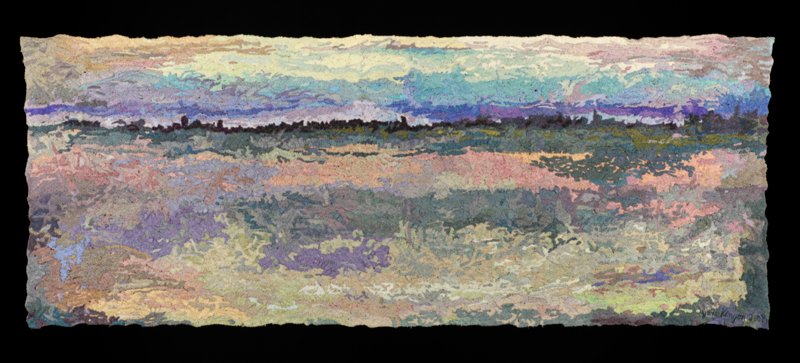Items, Item Sets, and Sites
Items
These are the basic building blocks of an Omeka site. An item is an object that you have media and information about that you want to include in your database. For example, I may want to share my collection of teapots. A single teapot would be an item. In Omeka, an item allows you to attach additional information about that item to record (such as who made the teapot, what designs it has on it, when I acquired the teapot). This additional information is called metadata.
An example item with metadata is embedded below:
How metadata works is also important to understand in Omeka. Omeka uses a number of universally recognized standardized vocabularies, such as Dublin Core to help describe items. These vocabularies provide properties (eg. "Title", "Date Created") which you can mix and match, as well as re-label, to describe your items.
To make things easier, Omeka allows you to create resource templates, which are handy tools that allow us to create a template of properties for specific types of items. For example, your Omeka site may have resource templates for photos and ceramic pieces, each of which would be custom to what sort of information you are looking to document about these items. This will be discussed in detail later!
Item Sets
Item sets are a way of organizing your items. They can be thought of as "collections" or categories. You may want to create item sets based on medium (Eg. Photographic holdings, ceramic pieces) or any other categories you can imagine (Eg. "Debra's Private Collection"). Items can belong to multiple item sets, and item sets can also have their own metadata, separate from the metadata of the individual items.
Below is an example of items in an item set, "Jane Kenyon Thread Painting".
Sites
An Omeka site is your final website. This is what the public will see when they want to access your items and item sets. Your site can be as simple or as complex as you like. The website you are on right now is an example of an Omeka site.
Sites can have "browse" pages where visitors can sort through your items, as well as links to your item sets, and customizable "exhibit" pages where you can feature certain items and write anything you want about them. They can also have basic and advanced search pages.
Omeka has a large library of modules that can expand the functionality of your site, such as a "collecting" feature that allows members of your community to send in information they want to include in your database. Possibilities are endless!
Browse the BC Craft Archive site for examples of Omeka S sites in a craft context!